Site Assessments
Overview
The Site Assessments sub-module helps EPC vendors and solar professionals evaluate the technical and financial feasibility of solar installations. It builds upon survey data to calculate energy production, savings, ROI, and environmental impact. This ensures customers get accurate project insights before installation.
Why Site Assessments?
The Site Assessments feature allows businesses to:
- Record energy consumption patterns for better system sizing.
- Perform roof analysis (material, age, condition).
- Estimate system size (kW), annual production (kWh), and annual savings ($).
- Provide recommendations, including panel count, ROI, payback period, and carbon offset.
- Maintain a structured database of assessments for leads and sites.
- Improve decision-making with accurate feasibility studies.
Accessing Site Assessments
- Log in to CrmLeaf.
- Expand the Solar module from the left-hand side menu.
- Click on Site Assessments.
Navigation Path
Login ➜ Solar ➜ Site Assessments ➜ Add / Edit / View / Delete Assessment
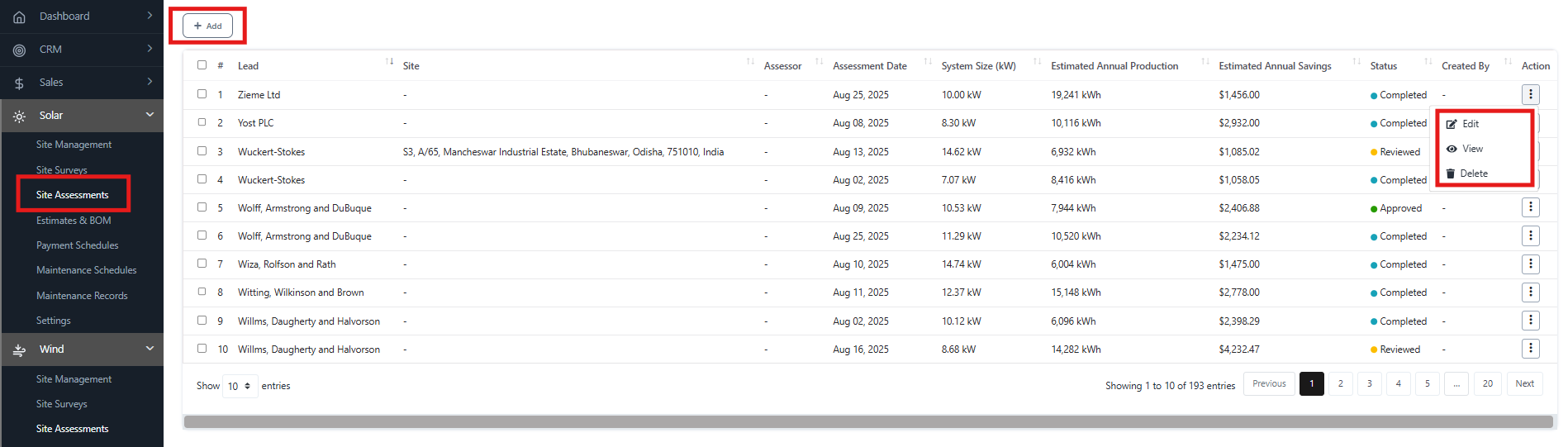
Key Fields in Site Assessments Dashboard
- # – Auto-generated serial number for each assessment.
- Lead – Customer lead linked to the assessment.
- Site – Associated site for the assessment.
- Assessor – Person conducting the assessment.
- Assessment Date – Date of assessment.
- System Size (kW) – Recommended system capacity.
- Estimated Annual Production – Energy production estimate in kWh.
- Estimated Annual Savings ($) – Projected yearly savings.
- Status – Progress stage (Draft, Completed, Reviewed, Approved).
- Created By – User who created the assessment.
- Action – Options to Edit, View, and Delete.
Adding a New Site Assessment
- From the Site Assessments dashboard, click + Add.
- Fill in required fields:
- Lead, Site, Site Survey, Assessor, Assessment Date
- Enter Energy Consumption details:
- Monthly Consumption (kWh), Annual Consumption (kWh), Electricity Provider, Account Number.
- Perform Roof Analysis:
- Roof Material, Roof Age, Roof Condition Rating, Peak Demand (kW).
- Enter Recommendations:
- System Size (kW), Panel Count, Estimated Annual Production (kWh), Estimated Annual Savings ($)
- Payback Period (years), ROI (%), Carbon Offset (tons).
- Add Notes (if any).
- Click Save.
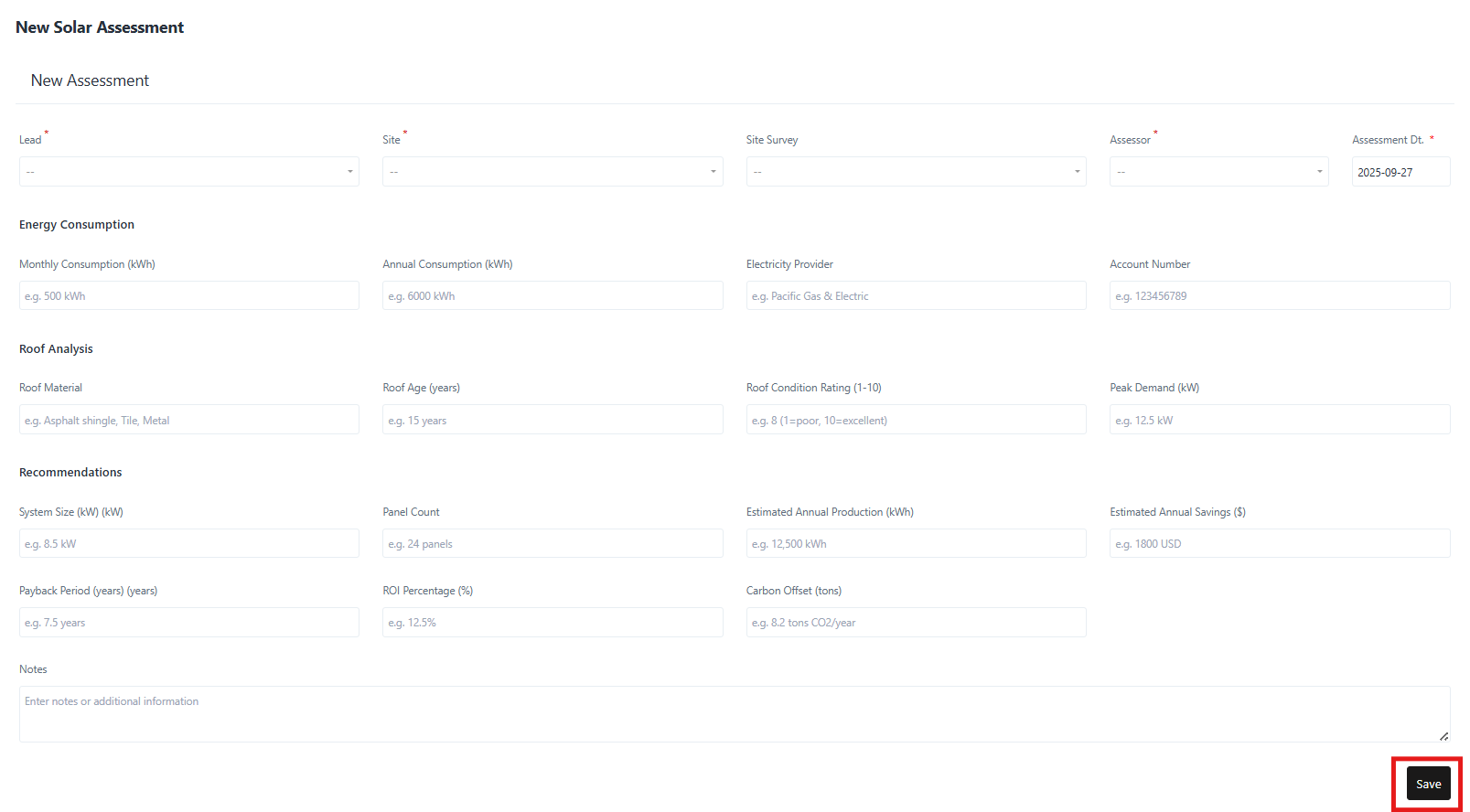
Viewing a Site Assessment
- In the ⋮ Action menu, select View.
- A summary screen displays:
- Lead, Assessor, Assessment Date, Status
- Recommendations (System Size, Panel Count, Production, Savings)
- Notes and remarks
- Click Close to exit.
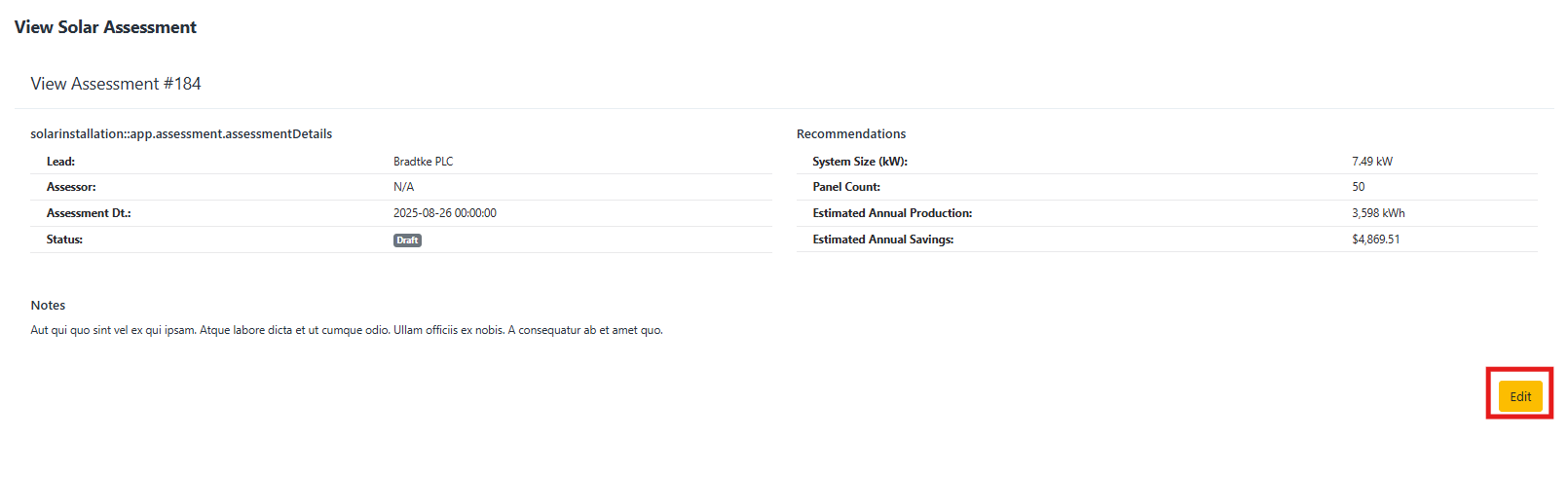
Editing a Site Assessment
- From the ⋮ Action menu, select Edit.
- Update details (energy consumption, roof condition, recommendations).
- Click Save to confirm.
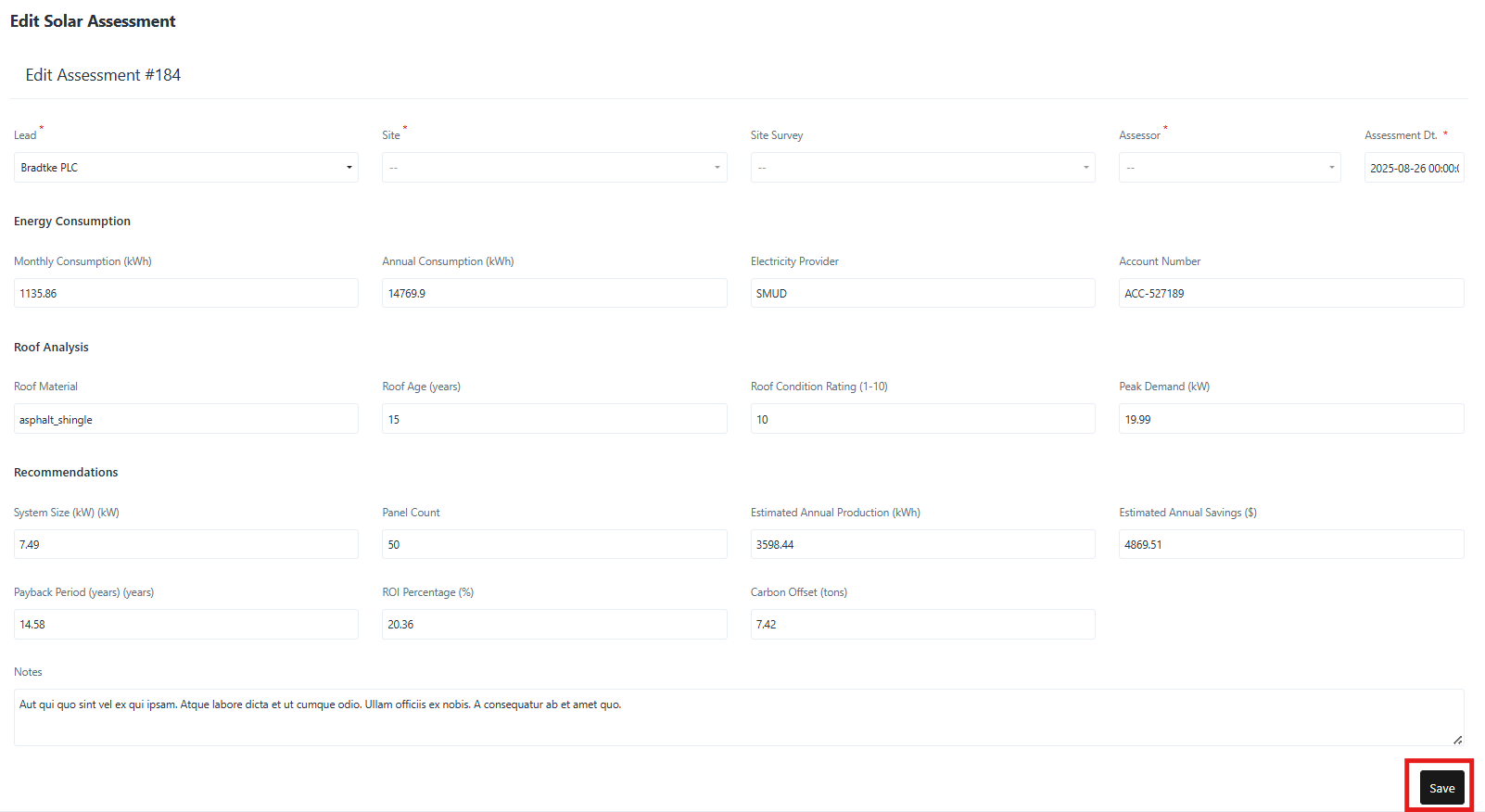
Deleting a Site Assessment
- From the ⋮ Action menu, click Delete.
- Confirm deletion.
Deleted assessments cannot be restored.
