Schemes
The Schemes module allows administrators to manage solar subsidy and funding schemes. It provides details on scheme type, duration, subsidy percentage, and offers quick access to view scheme information.
Navigation Path
Dashboard → Schemes
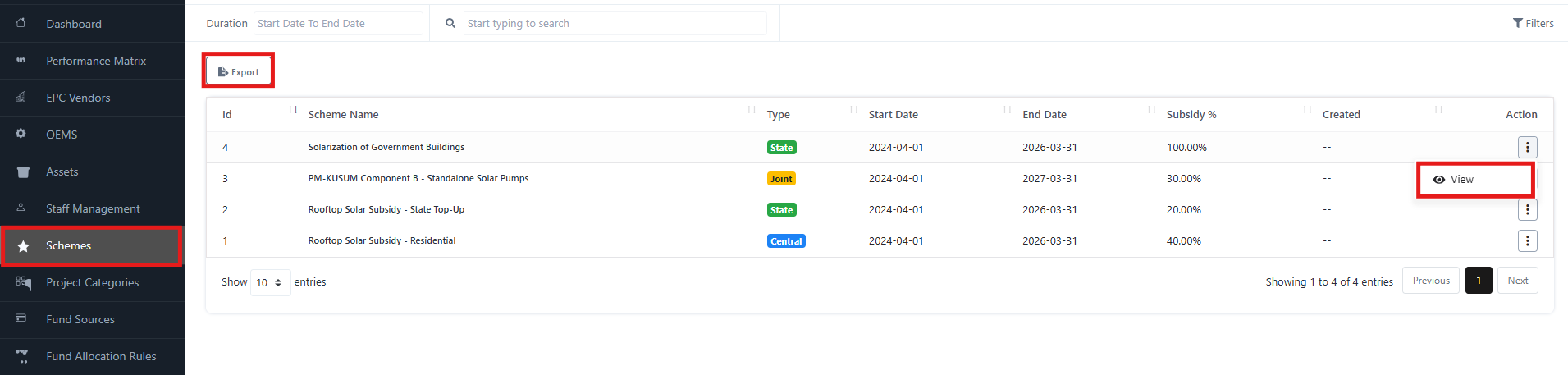
Schemes Overview
On the Schemes page, you can view all the available subsidy schemes with the following details:
- Id – Unique identifier of the scheme.
- Scheme Name – The name of the scheme (e.g., Rooftop Solar Subsidy).
- Type – Indicates whether it is State, Central, or Joint.
- Start Date – The scheme’s effective start date.
- End Date – The scheme’s expiry date.
- Subsidy % – Percentage of subsidy provided under the scheme.
- Created – Date the scheme was created in the system.
- Action – Allows you to view scheme details.
You can also use the Export option to download scheme details.
View Schemes
To view details of a specific scheme:
- Go to the Action column beside the scheme.
- Click View.
- The system will display complete details of the scheme, including its eligibility, subsidy structure, and duration.
Export Schemes
To export scheme details:
- Click on the Export button on the top.
- Select the desired export format (e.g., Excel, CSV, PDF).
- The file will be generated with the list of all schemes.
With this module, admins can track and manage subsidy schemes, ensuring vendors and beneficiaries are mapped under the correct scheme.
