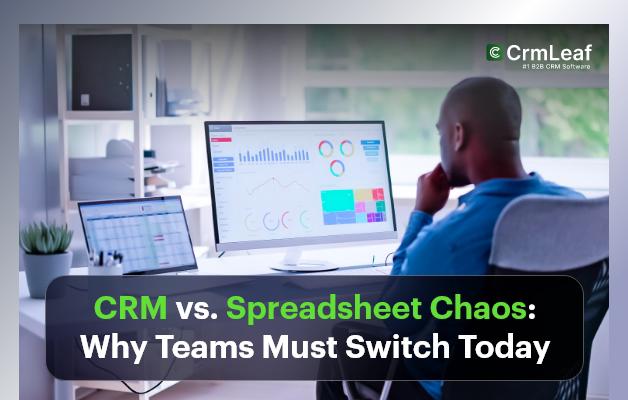In fast-moving teams, the gap between “who knows the customer” and “who is talking to the customer” can make or break growth. A Collaborative CRM closes that gap. It turns scattered conversations, siloed notes, and disconnected tools into a single, shared workspace where marketing, sales, success, finance, and support actually work together—in real time—around each account.
Below, we unpack what a collaborative CRM is, why it matters now, which features truly move the needle, how to roll it out successfully, and how to measure ROI.
What is a Collaborative CRM?
A Collaborative CRM is a customer relationship platform designed primarily for teamwork. Beyond recording contacts and deals, it centralizes conversations, files, tasks, and context so every stakeholder sees the same customer 360. It reduces “Who owns this?” confusion, streamlines handoffs across teams, and keeps decisions visible.
Key idea: Treat the CRM as a shared operating system for customer work—not just a pipeline tracker.

Why Collaborative > “Classic” CRM
Traditional CRMs focused on individual rep productivity and reporting. Today, buying journeys are multi-threaded, post-sale relationships drive revenue, and messages flow across email, chat, socials, calls, and portals. Therefore, teams need:
- One conversation history across channels, not fifteen disconnected threads.
- Shared accountability, not one person’s inbox.
- Faster handoffs from marketing → sales → onboarding → support → finance.
- Collective memory (notes, decisions, files) that survives team changes.
In short: a Collaborative CRM mirrors how modern teams actually deliver value.
Core Benefits of a Collaborative CRM
1.Fewer dropped balls
Shared visibility + assignment rules mean every inquiry has an owner, a due date, and a next step.
2. Shorter response and cycle times
Teams collaborate in-context (inside the record), so follow-ups happen faster and deals move sooner.
3. Consistent customer experience
Everyone sees the same timeline, preferences, SLAs, and commitments—so replies stay on-brand.
4. Better cross-sell and expansion
Success and support insights feed back to sales. Opportunities appear earlier and feel natural.
5. Higher quality forecasting and planning
With richer activity data from more teams, forecasts become realistic, not optimistic.
6. Lower tool sprawl and context switching
Shared inboxes, notes, docs, and tasks live beside accounts. Fewer tabs; fewer mistakes.
Must-Have Features (That Truly Drive Collaboration)
1. Shared Inbox & Omnichannel Timeline
Email, chat, WhatsApp, phone logs, and social DMs roll into a single threaded history per contact/company.
2. Mentioning, comments, and tasking inside records
@mention teammates, assign tasks, set due dates, and attach files—all without leaving the CRM.
3. Playbooks & Guided handoffs
Template steps for common journeys (e.g., “Inbound Demo → Discovery → Proposal → Security Review → Onboarding”).
4. Customer notes that auto-link to records
Meeting notes sync to the right account and opportunity—no copy/paste, no lost context.
5. Role-based visibility & field-level permissions
Finance can see invoices; engineering can see escalations; sales can’t edit SLAs—clean and secure.
6. Embedded docs and knowledge
Proposals, MSA templates, onboarding checklists, and internal KB articles available in one click.
7. Automation with a human loop
Auto-assign, auto-notify, auto-create tasks—but allow reviewers to intervene when stakes are high.
8. Open APIs & integrations
Connect your support desk, billing, e-signature, marketing automation, calendars, and data warehouse.
Collaboration Use Cases (By Team)
1. Marketing → Sales
- MQLs land with campaign context, last touch, and content consumed.
- Sales leaves structured feedback; marketing tunes targeting and offers.
2. Sales → Solutions/Legal/Finance
- Security questionnaires, pricing approvals, and redlines tracked as tasks against the opportunity.
- Stakeholders get notified only when their step is due.
3. Sales/Success → Support
- “At-risk” flags and VIP tags push to support, so the tone and SLA match the relationship.
- Support escalations loop back to the CSM with next steps.
4. Success → Product
- Feature requests tie to ARR and account segments, helping product prioritize roadmaps with revenue impact.
Implementation Blueprint (90 Days)
#1 Phase: Foundations (Weeks 1–3)
- Map key objects (Accounts, Contacts, Deals, Tickets, Subscriptions).
- Define shared stages and SLAs.
- Connect email/calendar, chat, help desk, billing, and e-signature.
- Set roles, permissions, and required fields to ensure clean data.
#2 Phase: Collaborative Workflows (Weeks 4–6)
- Launch shared inbox for inbound sales/support.
- Create handoff playbooks (e.g., “Closed-Won → Onboarding”).
- Configure notifications, task queues, and routing rules.
- Pilot with one cross-functional pod; refine based on feedback.
#3 Phase: Adoption & Enablement (Weeks 7–10)
- Run role-based training with real records.
- Establish “source of truth” norms (where notes live, when to @mention, what to log).
- Publish a short internal “Collaboration Contract” (see below).
#4 Phase: Measure & Optimize (Weeks 11–13)
- Track baseline vs. current KPIs (see next section).
- Tweak automations, templates, and fields.
- Celebrate quick wins; share before/after anecdotes.
Your Internal “Collaboration Contract” (Copy/Paste)
- Log every customer-facing decision in the CRM record.
- Use @mentions instead of private DMs for account-related asks.
- Keep all files linked to the account/opportunity—not in personal drives.
- Use playbooks; don’t reinvent steps.
- Close the loop: every task needs an owner and a due date.
What to Measure (to Prove ROI)
- Time to First Response (lead & support)
- Lead → Opportunity Conversion Rate (by source and segment)
- Sales Cycle Length (days from first meeting to close)
- Onboarding Time to First Value (days to go-live/adoption)
- Renewal & Expansion Rate (logos and net revenue retention)
- Ticket Resolution Time & Reopen Rate
- Notes/Tasks per Opportunity (as a proxy for collaboration quality)
- Forecast Accuracy (variance % vs. actual)
Track these monthly; review them cross-functionally, not just in sales meetings.
Collaborative CRM vs. Operational & Analytical CRM
- Operational CRM optimizes day-to-day processes (pipelines, case management).
- Analytical CRM aggregates data for reporting and modeling.
- Collaborative CRM focuses on people working together at the moment.
In practice, your platform should cover all three—but prioritize collaboration features that change daily behavior.
Security, Compliance, and Governance (Don’t Skip This)
- Enforce least-privilege access and field-level controls.
- Set data retention and audit trails for regulated markets.
- Use single sign-on and MFA.
- Implement PII masking where appropriate.
- Regularly review integration scopes and API keys.
Strong governance builds trust—and adoption follows trust.
Common Pitfalls (and How to Avoid Them)
- Tool sprawl remains if you don’t consolidate workflows. Start with the top three channels and expand.
- Private side-channels (email/DMs) persist. Make collaboration inside the CRM the cultural default.
- Over-automation backfires. Keep humans in the loop for approvals and exceptions.
- Messy fields kill reports. Use required fields, validation, and sunset unused picklists quarterly.
- One-and-done training fails. Offer short, role-based refreshers and a living internal KB.
The Bottom Line
Customer work is a team sport. A Collaborative CRM gives your organization a shared field, common playbook, and real-time scoreboard. It reduces friction, speeds outcomes, and delivers a consistent experience across the entire lifecycle—from first touch to renewal.
If you’re choosing a platform, prioritize shared context, handoff automation, role-based visibility, and open integrations. Then reinforce the culture: log in public, ask in public, decide in public. That’s how collaboration compounds—and how revenue, retention, and reputation follow.
FAQs
1. How is a collaborative CRM different from a traditional CRM?
It centers on shared work—conversations, tasks, and handoffs—rather than only individual pipelines and reports.
2. Do we need a shared inbox?
Yes. It’s the backbone of transparent ownership, faster responses, and better SLAs.
3. Will it replace our help desk or marketing tools?
Not necessarily. It should integrate deeply so context flows both ways.
4. What about data quality?
Use required fields, validation rules, and quarterly field hygiene to keep reports trustworthy.
5. How do we drive adoption?
Publish a collaboration contract, run role-based training, and make in-record comments/tasks the norm.
6. Is a collaborative CRM right for small teams?
Absolutely. Even five people benefit from shared context and fewer handoff mistakes.
7. Which integrations matter most?
Email/calendar, chat, support desk, billing, e-signature, product analytics, and data warehouse.
8. Can we measure collaboration?
Track notes per record, @mentions, response times, and cycle times. Improvement shows real collaboration.
9. How long does implementation take?
Many teams see value in 30–90 days with a phased rollout and a pilot pod.
10. What about security and compliance?
Enforce RBAC, MFA, audit logs, and data-retention policies. Integrate SSO and limit API scopes.