Not every lead deserves the same level of attention. Your marketing campaigns may generate hundreds of leads — but only a handful are truly ready to buy. The rest are just browsing, comparing, or not yet convinced.
This is where Lead Scoring comes in. It’s the process of assigning a numerical value (score) to each lead based on their behavior, engagement, and fit. This helps your sales team instantly identify which leads are closest to closing, and where to focus their time and energy for maximum ROI.
With a powerful CRM like CrmLeaf, lead scoring becomes your sales team’s radar for deal readiness — cutting through the noise to spotlight the deals that matter most.
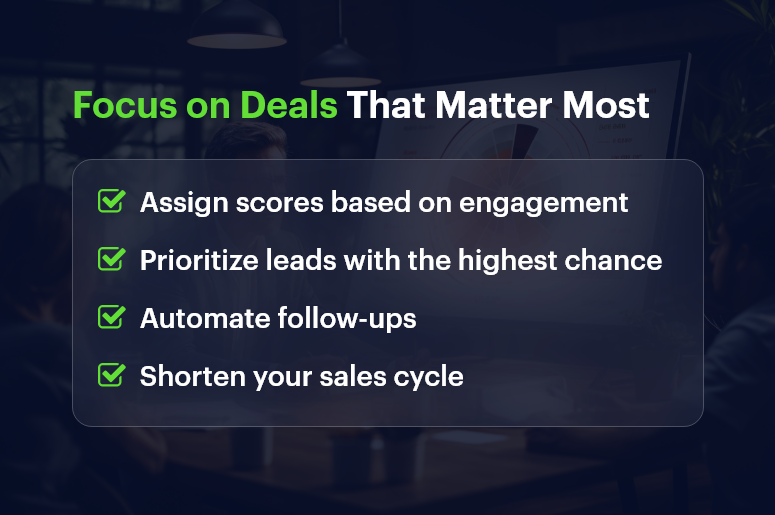
What Is Lead Scoring?
Lead scoring is a structured method of ranking leads based on how likely they are to become customers. Each lead gets a score — usually on a scale from 0 to 100 — calculated by evaluating:
- Demographics: Who they are (industry, job title, company size)
- Behavioral Data: What they do (website visits, email opens, form submissions, demo requests)
- Engagement Level: How often they interact with your brand
- Buying Intent: Signals like product inquiries or pricing page visits
The higher the score, the more sales-ready the lead is.
Why Lead Scoring Matters
Without lead scoring, your sales reps spend hours calling the wrong prospects — wasting time, money, and momentum.
Here’s why smart businesses use lead scoring to drive faster conversions:
- Prioritize the Hottest Leads
Sales teams instantly see which leads are ready to buy. - Improve Conversion Rates
Focusing on qualified, high-scoring leads boosts your close ratio. - Align Marketing & Sales Teams
Both teams agree on what qualifies as a “good lead.” - Shorten the Sales Cycle
High-intent leads move faster when engaged at the right time. - Increase ROI
Better targeting means fewer wasted calls, ads, and emails.
How Lead Scoring Works in a CRM
A modern CRM like CrmLeaf automates lead scoring using custom rules and AI insights.
Here’s how it typically works:
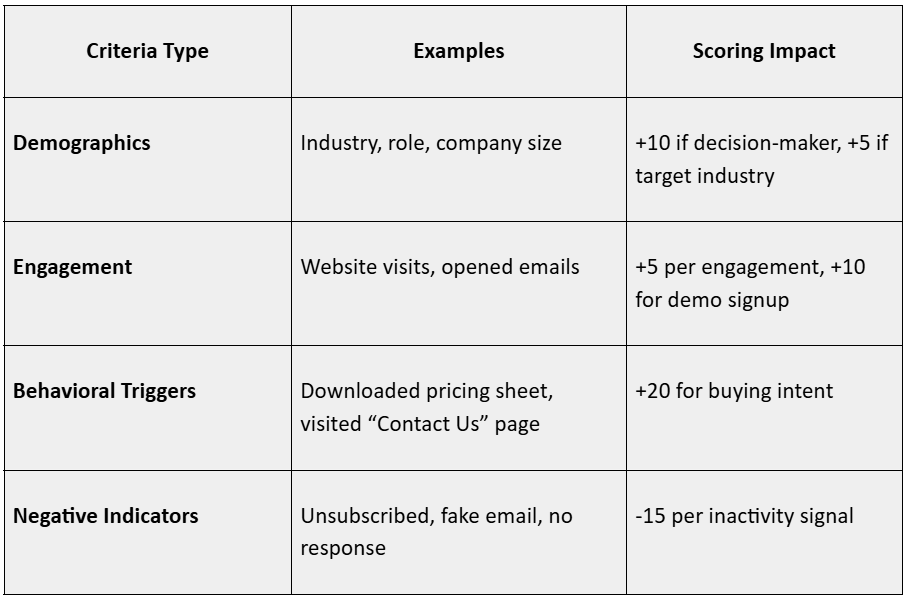
Once the CRM collects and calculates these factors, each lead gets an automated score.
Sales reps can then filter, segment, and prioritize “hot leads” (e.g., score ≥70) and move them quickly through the funnel.
Identifying “Almost-Close” Deals
So what exactly is an almost-close deal?
These are the leads who’ve shown multiple buying signals, such as:
- Requested a product demo or pricing
- Engaged with multiple follow-up emails
- Added items to cart (for eCommerce CRMs)
- Discussed budget or timeline
- Clicked on high-intent pages (like “Plans” or “Integrations”)
Their lead score often sits between 70–90 — meaning they’re sales-qualified (SQLs) but just need a final nudge to convert.
How to Prioritize Almost-Close Deals Using Lead Scoring
1. Set Clear Scoring Rules
Customize your CRM’s lead scoring model to reflect your business’s buying signals.
For example:
- +20 points for “Request a Demo”
- +15 points for “Visited Pricing Page”
- +10 points for “Opened Follow-Up Email”
- -10 points for “No Activity for 10 Days”
2. Use AI-Powered Predictions
Advanced CRMs like CrmLeaf use AI to predict deal closure probability based on past patterns. The system identifies leads that resemble your highest-value customers and flags them automatically.
3. Create a Priority Dashboard
Group your leads into segments like:
- Hot Leads (Score 80–100) — Immediate follow-up
- Warm Leads (Score 50–79) — Nurture with personalized emails
- Cold Leads (Score <50) — Continue automated marketing campaigns
4. Automate Follow-Ups
Trigger automated workflows:
- Send a personalized message when a lead score crosses 70.
- Assign the lead to a senior rep.
- Schedule a reminder call or demo invite.
Automation ensures you never miss a critical follow-up window.
5. Use Negative Scoring
Subtract points for:
- Bounced emails
- Long inactivity
- Unsubscribed contacts
This keeps your lead database clean and realistic.
6. Re-Engage Stalled Deals
Leads close to conversion may go silent for a while. Use CRM insights to:
- Send a “We Miss You” email
- Offer a limited-time discount
- Share a case study or testimonial
Small nudges often reopen big opportunities.
Example: How CrmLeaf Streamlines Lead Scoring
Here’s how a sales workflow looks with CrmLeaf’s Lead Scoring Engine:
- Lead enters from a Facebook Ad or Landing Page.
- CRM automatically assigns points for source, activity, and location.
- Once the score crosses 70, the lead moves to the “Hot” pipeline.
- CRM sends a real-time alert to the assigned sales rep.
- Rep follows up within minutes — while the lead’s still engaged.
- The dashboard updates conversion probability and next best action.
Result? Faster decisions, shorter sales cycles, and higher win rates.
Benefits of Using Lead Scoring for Sales Teams
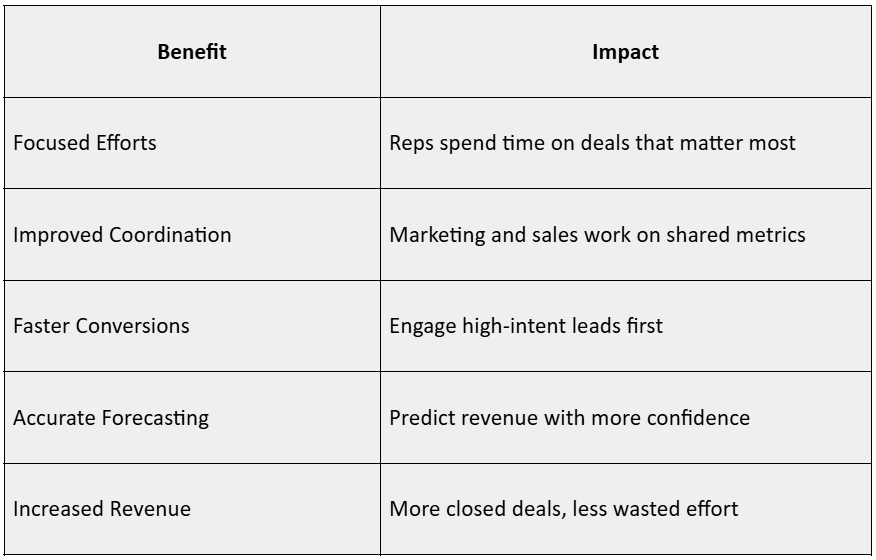
Common Mistakes to Avoid
1. Using a One-Size-Fits-All Model
Every business has unique triggers. Customize your scoring rules.
2. Ignoring Negative Scores
Penalize inactivity or disinterest to keep lead data accurate.
3. Failing to Review Regularly
Update your model quarterly based on performance metrics.
4. Not Aligning with Sales Teams
Ensure both marketing and sales agree on what “ready to close” means.
5. Neglecting Lead Nurturing
Not all low-scoring leads are lost — nurture them for future sales.
The Future of Lead Scoring: From Manual to Predictive
Today’s CRMs are evolving from static scoring rules to AI-powered predictive scoring. These systems analyze patterns across thousands of data points — including behavior, demographics, and conversion history — to automatically identify the next best lead to pursue.
Platforms like CrmLeaf use this intelligence to:
- Recommend which leads are “almost close.”
- Suggest personalized outreach tactics.
- Continuously learn from past deal outcomes.
The result? A self-optimizing sales funnel that gets smarter with every interaction.
Conclusion: Focus on What Matters Most — Closing Deals
Lead scoring isn’t just a sales hack — it’s a strategic framework that lets your team focus on what truly drives growth.
By prioritizing almost-close deals, you improve efficiency, speed up conversions, and ensure no high-value opportunity slips through the cracks.
With CrmLeaf’s AI-driven Lead Scoring, your sales team doesn’t just work harder — they work smarter, turning every lead into a measurable win.
FAQs
1. What is lead scoring in CRM?
It is assigning numerical values to leads based on engagement, fit, and buying intent.
2. How does lead scoring help sales teams?
It helps prioritize the most sales-ready leads and close deals faster.
3. What’s a good lead score range?
Typically, 70–100 indicates a hot, almost-close lead.
4. Can lead scoring be automated?
Yes — most modern CRMs automate scoring and update it in real time.
5. What data sources are used for scoring?
Website activity, email engagement, demographic info, and past purchases.
6. What is negative lead scoring?
Deducting points for disinterest, inactivity, or unqualified data.
7. How often should I update my lead scoring model?
Review and adjust quarterly or after major campaign changes.
8. What’s the difference between MQL and SQL?
MQLs are marketing-qualified leads; SQLs are sales-ready, high-scoring leads.
9. Can AI improve lead scoring accuracy?
Absolutely. AI identifies subtle patterns and predicts conversion likelihood more precisely.
10. What’s the ROI of using lead scoring?
Businesses see up to 35–50% faster conversions and better resource allocation.




