There was a time when customer relationship management (CRM) tools were used only in offices—by managers updating deals, or support teams logging interactions. But today, that’s changed completely. With businesses operating across multiple cities, remote teams on the go, and customer touchpoints happening everywhere, Mobile CRM has become the heartbeat of modern sales and service operations.
In a world where speed, data accuracy, and instant communication define success, mobile CRMs empower field teams to close deals faster, provide better service, and stay connected in real time—no matter where they are.
What Is a Mobile CRM?
A Mobile CRM is a cloud-based application that allows users to access customer data, manage tasks, log calls, update deals, and track leads directly from their smartphone or tablet.
It’s essentially the full power of your desktop CRM—repackaged into a mobile app that moves with your team.
Core Features
- Contact & Deal Management: Access customer profiles and deal stages on the go.
- GPS Check-ins: Log customer visits and verify field activity automatically.
- Offline Access: Work even without internet—data syncs when you reconnect.
- Real-Time Notifications: Get instant updates on new leads, tasks, and opportunities.
- Task & Route Planning: Schedule visits and plan the shortest travel routes efficiently.
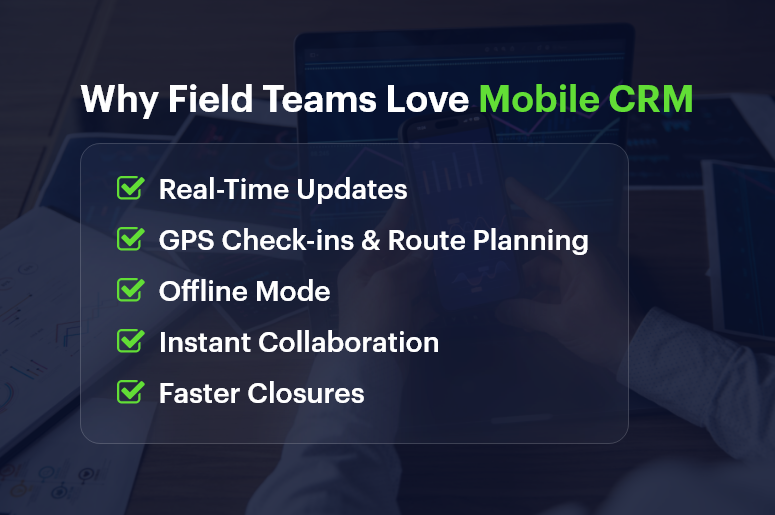
Why Mobile CRM Is a Game-Changer for Field Teams
Field sales and service professionals spend more time on the road than at desks. For them, switching between spreadsheets, WhatsApp messages, and phone notes is a recipe for chaos.
Mobile enabled CRM consolidates everything into one simple app—making field operations faster, smarter, and more accountable.
Let’s explore why field teams across industries are embracing Mobile CRM.
1. Real-Time Customer Updates
With a mobile CRM, every update is instant.
Sales reps can:
- Update deal status immediately after a meeting
- Record customer feedback or objections in real time
- Share on-ground insights with their managers instantly
This eliminates manual end-of-day reporting and ensures everyone stays in sync—from the field rep to the regional manager.
2. Smarter Route and Visit Planning
A modern mobile CRM integrates with GPS to help plan customer visits efficiently and geographically.
Sales teams can:
- View leads on a map
- Optimize travel routes
- Log visits automatically through geo-tagging
The result? Less time on the road, more time selling.
3. Offline Access, Zero Connectivity Issues
Field executives often work in remote areas where the network is unreliable. Mobile CRMs like CrmLeaf solve this by allowing data entry offline. Once connectivity is restored, everything syncs automatically to the cloud. No more lost notes, delayed updates, or missed opportunities.
4. Instant Collaboration Between Teams
When field teams log updates instantly, back-office teams can act faster—assigning quotes, processing requests, or approving orders in real time. This bridges the communication gap between sales, service, and operations, improving turnaround time and customer satisfaction.
5. Increased Productivity and Accountability
With call logs, GPS check-ins, and visit reports, managers can track productivity transparently. Field reps, on the other hand, benefit from structured task lists, reminders, and notifications that keep them focused.
Everyone wins:
- Managers get clear visibility
- Reps get simplified workflows
- Customers get faster service
6. Faster Decision-Making Through Real-Time Insights
A mobile CRM provides analytics dashboards right on your phone.
You can:
- Check daily lead performance
- Track deal conversion trends
- View revenue forecasts on the go
It empowers both reps and managers to make data-backed decisions—without waiting for weekly reports or office logins.
7. Better Customer Experience
The best part? Mobile CRMs make customer interactions more personal and informed.
When a rep meets a client, they can instantly view:
- Past interactions
- Purchase history
- Support tickets or invoices
This enables personalized conversations, stronger relationships, and faster resolutions.
Customers don’t need to repeat information—they get a seamless, professional experience.
Industries Benefiting Most from Mobile CRM
Mobile CRM adoption is rising across multiple industries that depend on distributed, field-based teams, such as:
- Construction & Real Estate: Track site visits, client approvals, and contractor follow-ups.
- Solar & Energy: Manage installation teams, vendor performance, and AMC schedules.
- Healthcare & Pharma: Monitor medical reps’ visits and track hospital leads.
- Automotive: Manage dealer networks and after-sales service calls.
- Finance & NBFCs: Enable on-ground loan officers and field collectors.
Across all these sectors, Mobile CRM isn’t just a convenience — it’s a competitive advantage.
How CrmLeaf Simplifies Field Operations
CrmLeaf’s Mobile CRM is built for high-performing field and remote teams. Here’s how it transforms daily workflows:
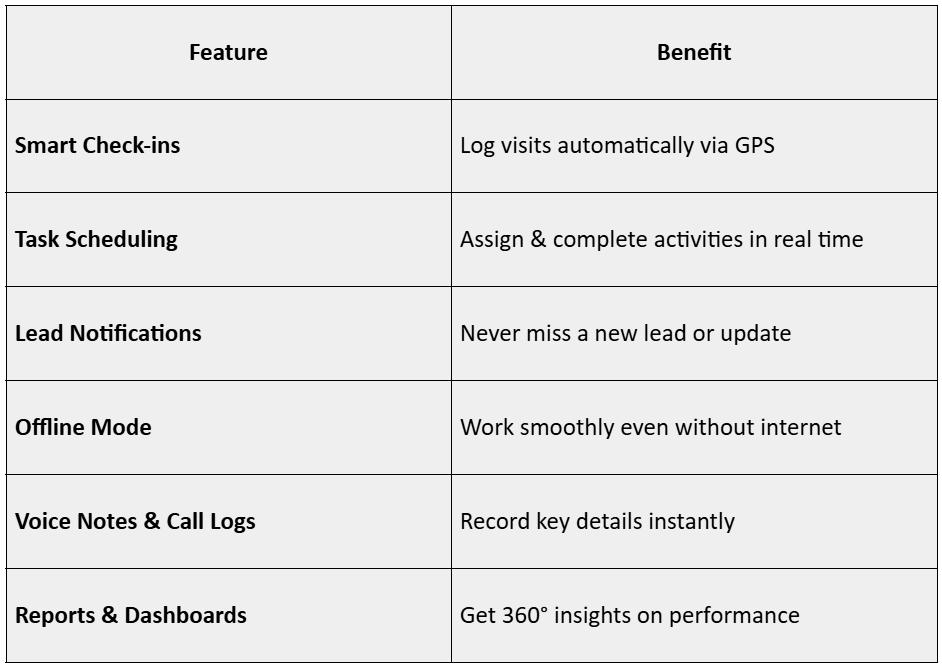
With CrmLeaf Mobile, field teams can spend less time updating systems and more time closing deals.
Why Field Teams Love Mobile CRM
Here’s what makes field professionals truly love mobile CRMs like CrmLeaf:
“I don’t have to call my manager every time I finish a visit.”
“My check-ins are automatic—I just focus on the customer.”
“I can update deals in the cab, right after meetings.”
“I see my targets, performance, and tasks on one screen.”
“No need for end-of-day reports. It’s all synced instantly.”
It’s freedom, visibility, and efficiency rolled into one pocket-sized powerhouse.
Conclusion
The rise of Mobile CRM marks a major shift in how sales and service teams operate. It’s not just a smaller version of your desktop CRM — it’s a real-time, always-on command center for every field professional.
As businesses go hybrid and customer expectations rise, CrmLeaf’s mobile-first CRM ensures your teams stay connected, productive, and ahead of every opportunity — wherever they are.
Frequently Asked Questions
1. What is a Mobile CRM?
A mobile CRM is a cloud-based CRM system accessible from smartphones and tablets, enabling users to manage leads, customers, and tasks on the go.
2. Who benefits most from Mobile CRM?
Field sales, service technicians, delivery teams, and remote employees benefit the most.
3. Can Mobile CRM work offline?
Yes, most mobile CRMs — including CrmLeaf — offer offline access that syncs once online.
4. How does Mobile CRM increase productivity?
It reduces manual reporting, automates check-ins, and ensures real-time visibility.
5. Is Mobile CRM secure?
Yes. Data is encrypted and stored securely in the cloud with user-level access controls.
6. Can I integrate Mobile CRM with other apps?
Absolutely. It integrates with email, ERP, payroll, and marketing tools.
7. How does GPS tracking help?
It verifies on-field visits, optimizes routes, and ensures transparency in field activity.
8. What’s the difference between CRM and Mobile CRM?
Traditional CRM is desktop-based; Mobile CRM is accessible anywhere and built for mobility.
9. Do managers also use Mobile CRM?
Yes. Managers use it to monitor field performance, track pipelines, and approve actions remotely.
10. Why is Mobile CRM critical for modern sales?
Because it enables instant updates, data accuracy, and faster decision-making—critical in fast-moving markets.


