Social media is no longer just about engagement—it’s about conversion. Brands are spending millions on Facebook, Instagram, LinkedIn, and X (Twitter) ads to attract new customers, but too often, those leads stay trapped in spreadsheets or ad dashboards. That’s where CRM automation transforms the game.
When your social campaigns feed directly into your CRM, every click, form submission, or message becomes an actionable lead. From the moment a user shows interest, your CRM automatically captures their data, qualifies their intent, and triggers a personalized follow-up — all without human delay.
The result? More qualified leads, faster responses, and higher conversions.
Why Social Campaigns Need CRM Automation
Running social campaigns without CRM integration is like pouring water into a leaky bucket. You may generate plenty of leads, but most will slip away before your sales team even sees them.
Here’s why pairing your social ads with CRM automation is essential:
- Instant Lead Capture: No more downloading CSVs from Facebook or LinkedIn. Every lead enters your CRM in real time.
- Automated Follow-Up: Leads receive instant thank-you messages, nurture emails, or WhatsApp texts.
- Faster Sales Handoff: CRM automation routes leads directly to the right rep or region.
- Quality Scoring: The system scores each lead based on engagement and intent.
- Centralized Analytics: View campaign ROI, response rates, and pipeline impact — all in one dashboard.
In short: automation turns your social campaigns from reactive to predictive.

How Social Campaign + CRM Automation Works
Here’s what happens when your CRM (like CRMLeaf) connects to your social channels:
1. User Engages with Your Ad
A user clicks on a Facebook, Instagram, or LinkedIn ad and fills out a lead form.
2. Lead Data Instantly Captured
The CRM receives the form data (name, email, phone, location, ad source) via API or connector.
3. Lead Qualification Begins Automatically
- CRM assigns a lead score based on demographics and behavior.
- High-score leads are sent to sales; lower-score leads enter nurture sequences.
4. Automated Follow-Up Triggered
The CRM sends a thank-you email, call assignment, or drip campaign — instantly.
5. Real-Time Analytics and Reporting
Managers can track lead sources, campaign performance, and conversion trends — all within the CRM dashboard.
Benefits of Combining Social Campaigns with CRM Automation
1. Real-Time Lead Capture
No more missed opportunities. Leads from Facebook, LinkedIn, or Google Ads land instantly in your CRM, complete with source tags and timestamps.
2. Higher Lead Quality
CRM automation filters out duplicates, fake emails, and irrelevant data — so your sales team focuses only on verified, high-intent prospects.
3. Faster Response Times\
With instant alerts and auto-assigned leads, your reps can respond within minutes — and that’s often the difference between a conversion and a cold lead.
4. Personalized Lead Nurturing
CRM workflows can send tailored messages based on each lead’s interests, campaign type, or location, increasing engagement and conversion rates.
5. Unified Marketing & Sales Insight
All campaign data flows into one system. You can finally see which ads actually lead to closed deals — not just clicks.
6. Smarter Ad Spend
Because every lead is tracked from ad click to sale, you can focus your budget on campaigns that deliver the highest ROI.
Social Platforms That Sync Seamlessly with CRM
Modern CRMs like CrmLeaf integrate easily with major platforms through native APIs or tools like Zapier:
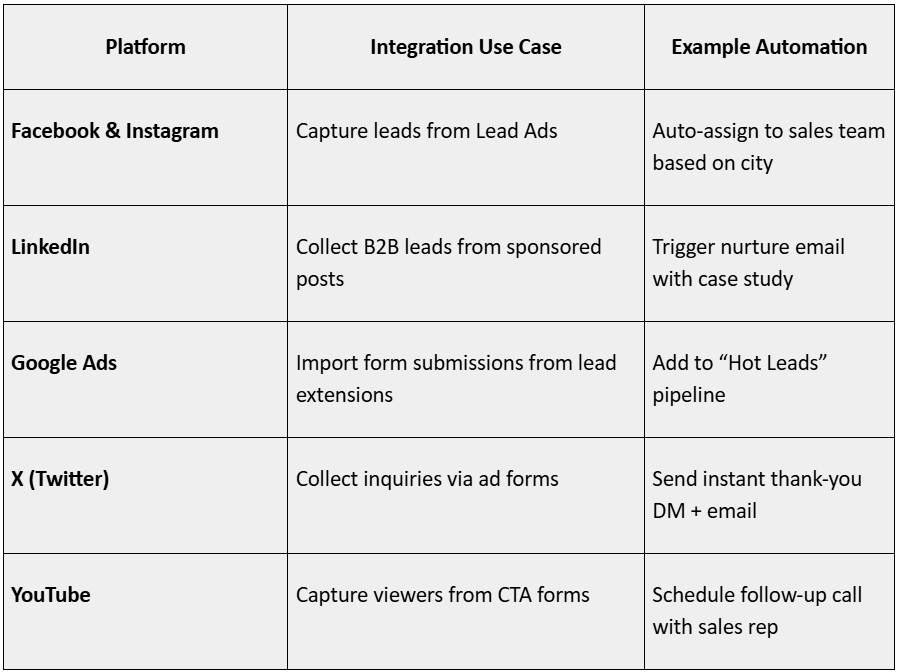
By linking these platforms, your CRM becomes your central nervous system for social lead generation.
Lead Quality: The Real Metric That Matters
Many marketers celebrate high lead volumes—but volume doesn’t pay the bills. Quality does.
CRM automation helps you filter out the noise by evaluating each lead based on:
- Engagement history: How often did they interact with your posts or ads?
- Source credibility: Which campaign or keyword generated the lead?
- Behavioral triggers: Did they download a brochure, request a demo, or view pricing?
- Demographics & role: Are they decision-makers or just curious browsers?
Using this data, your CRM automatically assigns a Lead Quality Score, ensuring your team focuses on “ready to close” prospects first.
Case Study: How CRMLeaf Helps Capture Quality Leads
Let’s say your marketing team launches a Facebook Lead Ad for solar project management software.
- The ad collects 500 leads in a week.
- CRMLeaf instantly captures each lead, enriches data, and eliminates duplicates.
- The CRM’s automation engine assigns leads by region — East, West, North, South.
- High-scoring leads receive a demo invite email within 3 minutes.
- Medium-score leads enter a drip campaign that shares product videos and testimonials.
- Managers view campaign ROI and sales outcomes from a single dashboard.
Outcome:
- Lead response time drops from 24 hours to 5 minutes.
- Sales conversion rate improves by 40% in two weeks.
Best Practices for Capturing Quality Leads
1. Run Platform-Specific Campaigns
Customize creatives for Facebook, LinkedIn, or Instagram based on audience type.
2. Use Short, Smart Lead Forms
Fewer fields = higher conversion. Ask only what your CRM truly needs.
3. Set Up Lead Scoring Rules
Reward engagement, penalize inactivity.
4. Automate Nurture Sequences
Send follow-ups at key moments — immediately, after 24 hours, and after 3 days.
5. Clean Your Database Regularly
Remove inactive or bounced leads to maintain accuracy.
6. Analyze Campaign ROI
Track revenue, not just leads. Connect campaigns to closed deals for real insights.
AI and Predictive Lead Scoring: The Next Step
The future of lead capture isn’t just automation — it’s intelligence.
AI-powered CRMs like CrmLeaf analyze thousands of behavioral signals to:
- Predict which social campaign leads are most likely to buy.
- Suggest the best time for follow-ups.
- Recommend next-best-action workflows.
With predictive scoring, your CRM doesn’t just react — it anticipates.
Conclusion: From Social Clicks to CRM Conversions
In today’s connected world, running social campaigns without CRM automation is like running a race with your shoelaces tied.
When you link your Facebook, LinkedIn, Instagram, or Google Ads directly to your CRM, you turn every ad click into a data-driven, automated sales opportunity.
Your teams stop chasing spreadsheets and start focusing on conversations that actually close deals.
That’s the real power of social CRM automation — faster responses, better insights, and higher ROI.
FAQs
1. What is Social CRM Automation?
It’s the process of connecting social media campaigns directly to your CRM and automating lead capture, scoring, and follow-up.
2. Which platforms can I connect to?
Facebook, Instagram, LinkedIn, X (Twitter), and Google Ads integrate seamlessly with most CRMs.
3. Do I need technical knowledge to set it up?
Not necessarily — tools like Zapier or native CRM integrations make setup easy.
4. How fast are leads captured?
Instantly. Once a user submits a form, data enters your CRM in seconds.
5. Can I segment leads by campaign or source?
Yes — you can tag and filter leads automatically by ad, keyword, or audience.
6. What’s the difference between manual and automated lead capture?
Automation eliminates delay, reduces data errors, and ensures immediate follow-up.
7. Can automation personalize responses?
Absolutely. You can send personalized emails or messages based on lead attributes.
8. How do I ensure lead quality?
Use CRM filters, validation rules, and scoring to focus on verified, high-intent leads.
9. Does CRM automation work for small businesses?
Yes — it’s especially useful for startups that can’t afford manual follow-ups.
10. What’s the ROI benefit?
Businesses using social CRM automation report 30–50% higher conversion rates and faster lead response times.


